What is Blended Learning?
A blended learning environment integrates both digital and hands-on experiences in the classroom. Covid-19 forced educators to craft entirely new learning experiences for their students. These lessons were delivered online and frequently asynchronously. Today, we know that a completely digital, asynchronous educational model isn’t best. Yet, there are valuable components that are worth keeping. We should take our best digital resources and experiences and combine them with classic, hands-on activities. This leads to a blended classroom: the best of both worlds.
Benefits of Blended Learning for Educators:
- Easy to modify and distribute leveled content for different groups of students
- Easy to access materials outside of the classroom
- Easy to interact and provide feedback that can be referred to asynchronously
- Easy creation of and access to data to track student progress
Benefits of Blended Learning for Students:
- Helps control pace of instruction
- Helps increase interest
- Helps improve self-advocacy
- Helps build 21st century skills like research, decision-making, engagement, responsibility, digital citizenship and digital literacy
I am providing a FREE DOWNLOAD of my Geologic History Timelines Lesson, a perfect way to incorporate blended learning right away, so be sure to scroll to the bottom to grab the freebie!
Curating the Best Blended Learning Activities and Planning the Sequence
Blended classrooms maintain a fine balance between digital experiences and hands-on learning. It’s important to recognize when technology can be used to benefit learning. It’s also important to recognize when traditional learning experiences are necessary. By curating your best digital resources and using them alongside memorable hands-on lessons, you will create a blended classroom that results in quality educational experiences. Here are some ideas you can use to get started:
Independent Activities in the Blended Classroom
- Daily Bellwork / Do Now Assignments: On my Google Classroom Classwork Tab, I create a Topic called Bellwork. Each day, I give my students a question to answer that either reviews the previous day’s lesson or previews for the current day’s lesson. When students enter my room, they know to sit down and hop on their Chromebooks to complete the Bellwork. I also display my Nature-Themed Bellwork board on the main screen and I add animated GIFs from Giphy.com to the slide to catch my students’ eyes and attention! I have some tips about that here in this blog post!
- Virtual Field Trips: Youtube VR has amazing content for teachers to use when creating virtual field trips. Teachers can use these videos in addition to hands-on materials like artifacts, maps, or models to help round out student experiences.
- Task Races: Need to review content in an exciting way? A task race could be the answer! Students need to complete 3-5 objectives, typically a mixture of paper and digital assignments. First place finishers can earn a prize or just the glory of winning.
- Using Real Data: There are so many live, real, online databases that you can tap into from watching animals live in their native habitats, viewing live volcano footage, seeing storms developing in the atmosphere, etc. Try incorporating real data by doing this digital or blended Graphing Great Whites project during the school year to review graphing and data analysis concepts! The math teachers on my team always appreciate the help covering these topics too!
- Guided Notes: Google Docs is an invaluable tool for educators. Completing guided notes on a Google doc allows teachers to track how a student is doing, and also allows for easy provision of completed notes. Or try using hard copy notes with a digital presentation — this is how I set up my Cornell Doodle Notes for science.
- Study Guides: Much like notes, using Google Docs for study guides allows teachers to track how students are preparing for upcoming assessments. It also makes it easy to link notes and other resources directly to the study guide. I like to make my study guide as a table on Google Docs. In one column I list the concepts. In the next column over, I write the lessons/resources where we discussed the concept and to which students can refer back during their studying.
- Sub Plans & Absent Work: Screencastify, Screencast-O-Matic and similar tools have transformed sub plans. Now it is easy to record yourself teaching a lesson and provide irreplaceable teacher-led instruction – even when you aren’t there. You can easily link the recording to a Google Doc with other student objectives and voila! Sub plans finished.
Collaborative Activities in the Blended Classroom
- Stations: Stations are one of my favorite activities in the classroom. They are high-energy, engaging, and collaborative. They take a little more organization and prep-work for you on the front-end, but the pay-off is great since it feels natural to walk around and to chat with and help student in small groups. You can keep students on task by providing clear directions on a printout displayed at each section. Paper-based resources can go in bins. Online resources can be posted on Google Classroom. A Google Slide with whole-class expectations can be displayed for the duration of the activity.
- Escape Rooms: Escape rooms are so fun and students love them. You don’t even need a fancy kit with padlocks and combination codes. Many escape room activities can now be completed with the combination of printed resources set up around the room and a final Google Form to see who “escapes” at the end.
- Labs: When labs are completed and submitted using Google Docs, teachers can also provide feedback directly to students to ensure that they are on track.
- The use of USB microscope cameras allows for students to easily upload and share observations from labs.
- Virtual labs on sites like PhET or Gizmos provide fantastic learning experiences for students that wouldn’t otherwise be accessible in the classroom. Check out this blog post to learn how I use PhET labs as part of the 5E teaching framework.
- Here is a great blended lab for which students experiment with a hands-on ‘chemical reactions’ puzzle while communicating only via a Google Doc (no talking!).
- I love using this Gummy Bear Sacrifice demo to teach lab safety and some digital skills.
- During the hybrid teaching era of the pandemic, I implemented tons of digital modeling throughout my curriculum. Now depending on the time of the school year and the nature of the phenomenon we’re modeling, I decide between using the digital version or a hard-copy version. I love giving my students the skills in both types of modeling! This Convection Currents in the Mantle Modeling lesson is one of my favorites to teach.
- Jigsaws: Any time students can learn from each other is awesome! One way that I like to do jigsaws is dividing a large assignment into bite-sized parts. Then, I assign each part to a small group of students. Their job is to become experts of that material and then share that information with their peers. The sharing could be in the form of a whole-class lesson (Teach the Class), or a smaller group (Jigsaw).
- This can be done on a variety of platforms, like Google Slides and Flipgrid.
- Tip! Try incorporating a daily Google Form Self-Assessment piece to have students self-assess their work ethic, engagement, cooperation, and time on task each day of this sort of group project!
- Any lesson can be collaborative! Use tried and true strategies like turn and talks or think-pair-shares. A timer on your Google Slides or ClassroomScreen (if you haven’t checked this out yet, it’s AWESOME!) is an easy way to transition between independent work and collaborative discussion. This will alert students when it’s time to work alone and when it’s time to engage with their peers.
- Check out my digital units that are the perfect foundation for the blended classroom! Share these organized lessons on Google Docs with your students each day. These lessons include phenomena, digital manipulatives, amazing simulations, video clips, readings, and more! With the incorporation of partner work, class discussions, and some hands-on labs, you’ll be facilitating a blended learning classroom in no time! Don’t miss the FREE DOWNLOAD of my Geologic History Timelines Lesson at the bottom of this post!
Time with students should be interactive and meaningful. It should not be easily substituted with a digital version. Blended learning allows for educators to make sure that face-to-face time in the classroom is spent on the most important content.
Setting Expectations in the Blended Classroom
It can be tricky to manage the blended classroom. More transitions and maneuvering between online and paper-based materials can be hectic. There are several things you can do to help set expectations in the blended classroom.
Clear, direct instructions help students be more independent. It will also lessen frequently repeated questions throughout your day. Scaffolding with models will help clarify expectations. Models also give students an idea of what they should be able to achieve. It’s important to have clear rules and procedures for appropriate technology use. It’s necessary to establish meaningful consequences for students who don’t follow expectations.
Tools like GoGuardian, a classroom management software, can give teachers greater insight in the blended classroom. These platforms help teachers monitor appropriate student technology use and provide high-quality feedback in several ways. One way is the private messaging system that allows students to ask a question directly to the teacher. Teachers can use that same messaging system to provide immediate feedback on responses. Another unique function of software like this is that it allows teachers to identify and address misconceptions with the whole class.
Managing Resources in the Blended Classroom
Things might feel out of control when you have printed and online resources. Luckily, there are far fewer paper resources in a blended classroom. Use an accordion folder to organize your printed resources by unit. It is efficient and effective. An added benefit is that this folder can easily travel back and forth between home and the classroom.
For digital resources, it’s necessary to stay organized. Otherwise, you’ll waste precious time and energy searching for things online. You should keep copies of all paper resources and digital resources for each unit on Google Drive. This will make sure you have everything you need. On Google Classroom, using the “Topic” feature to separate posts by unit helps keep things organized for both students and teachers.
Finally, a separate gradebook is a must for blended classrooms. Grading on Google Classroom is convenient and easy for online assignments. However, you need a dedicated place to track paper-based assignments too. The easiest way to keep things organized is to have a separate gradebook, whether it’s paper or digital, and record all assignment grades there.
How to Get Started with Blended Learning
It can be overwhelming to think about overhauling all of your content to create the “perfect” blended classroom. The good news is, you shouldn’t! Instead, focus on your next unit. What are the best learning experiences that you most look forward to teaching? Maybe it’s a simulation that has kids acting out the roles of cell organelles. Maybe it’s a “murder mystery” that can only be solved by testing the presence of macromolecules in various foods. These are the memorable, hands-on learning experiences that you keep.
Then, look for lessons that feel stale to you. How could you take that content and revise the delivery of it? Look at some of the blended learning activities outlined above! Take a classic textbook reading and comprehension questions assignment. You could transform it into a digital jigsaw where students divide the reading into sections and create engaging, easy-to-digest slides on a whole-class slideshow. This allows students to learn the same content but in a collaborative, exciting way. Blended learning helps teachers combine the best of both worlds. And the result? Memorable learning experiences and an exciting classroom environment.
If you teach Earth Science and would like to see a sample lesson that works in a Blended Learning classroom, you can grab this GEOLOGIC HISTORY TIMELINES BLENDED LEARNING LESSONfor free! It includes Teacher Notes, Student Lesson Google Doc, and Printable Manipulatives! Click the link to download the resource!
Please feel free to comment below with your ideas and experience with blended learning in your classroom!


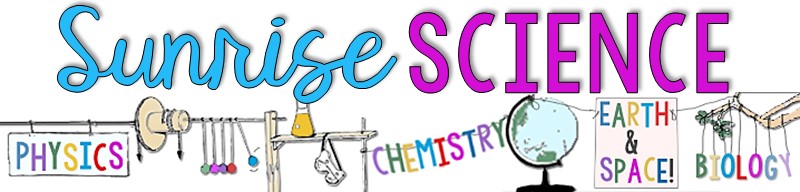






No Comments